
Skills & More

SkillsnMore is an innovative online learning platform designed for children aged 5 to 15. The platform offers a wide array of extracurricular and recreational classes, including arts and crafts, fitness, music, languages, mathematics, Vedic math, and sketching. The client envisioned a one-stop solution for parents seeking holistic and creative development for their children, beyond the boundaries of formal academic curriculums.
As demand for online learning solutions surged, SkillsnMore identified the need to build a robust and scalable digital platform that was user-friendly, engaging for kids, and easy to manage on the backend. Their legacy setup was insufficient to support growing user demands, and the brand needed a high-performance website tailored to educational workflows.
SkillsnMore partnered with Scrum Digital for complete backend development and platform creation. The goal was to launch an intuitive, secure, and future-ready website capable of managing hundreds of courses, hosting live classes, supporting multiple user roles, and offering performance insights all while delivering a joyful digital learning experience to kids.
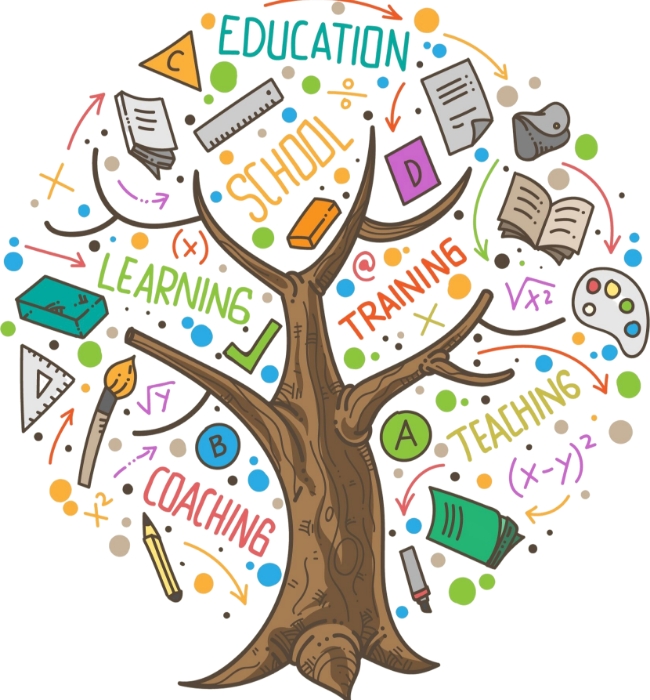
The project was driven by a comprehensive set of goals that focused on both technical strength and user satisfaction. Each objective was crafted to deliver long-term value to learners, educators, and the administrative team.
Design a backend infrastructure capable of handling high volumes of traffic, large media content, and real-time class interactions without compromising speed or reliability.
Ensure seamless onboarding, browsing, and class participation for students, while providing an easy-to-navigate dashboard for parents and instructors.
Create a smart admin panel where new courses, categories, and batches could be added or updated in real time without technical support.
Develop role-based login and registration systems to protect user data and customize access levels for students, teachers, and admins.
Support online classroom experiences through integration with video conferencing tools, live session scheduling, and attendance tracking.
Ensure an optimal experience across all devices, phones, tablets, and desktops to support learning on the go for busy families.

Transforming the concept into a full-fledged educational platform involved overcoming technical and functional challenges. Below is how Scrum Digital tackled each problem:
Offering multiple types of courses for different age groups and interests in a single platform could overwhelm users.
ChallengesWe categorized classes under structured menus with visual icons, child-safe filters, and clean layouts that simplified navigation for both kids and adults.
SolutionsLive sessions needed to be seamless and interruption-free.
ChallengesIntegrated third-party APIs with scheduling capabilities and real-time alerts for upcoming classes.
SolutionsMultiple user types (parents, kids, teachers) meant sensitive data needed strict access control.
ChallengesImplemented encryption, two-factor authentication, and role-based access management to secure every user profile.
SolutionsNo efficient system existed for monitoring child progress.
ChallengesDeveloped personalized student dashboards showing attendance, performance scores, session history, and parent-teacher communication tools.
SolutionsDevice Compatibility Issues
ChallengesDeveloped a fully responsive layout tested across major devices and browsers, including Android tablets and iPads.
SolutionsAdmins lacked tools to make data-driven decisions.
ChallengesCreated a real-time analytics dashboard with exportable reports for tracking business growth and student engagement trends.
SolutionsThe visual design of SkillsnMore was thoughtfully created to be vibrant, welcoming, and child-friendly, ensuring both engagement for young learners and ease of use for parents. Bright colors conveyed energy and creativity, while a clean, minimal layout kept the interface distraction-free. Playful icons, intuitive illustrations, and readable fonts made navigation simple and enjoyable for children. To enhance interactivity, subtle animations and micro-interactions were incorporated, creating a dynamic experience that encouraged exploration and learning.
Our design process for SkillsnMore was iterative, strategic, and user-focused. Here's a breakdown of key phases:
Stakeholder interviews
Conversation flows
Low-Fidelity Wireframes Complete user flow Interactive mockups Brand’s visual tone
Brand color palette Typography Matching Visual identity guidelines
Interactive prototypes Preview conversations Suggest refinements Multiple feedback cycles
Browser compatibility Load testing under high usage scenarios Collected user feedback User feedback review Resolved usability issues
Mobile-first approach Cross-device and cross-browser compatibility Scaled UI elements Fast Loading